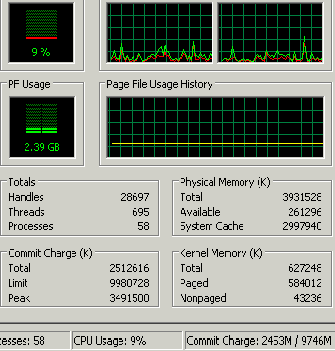Error during server based archiving using -DAOS ON commandline parameter.
Tags: Lotus Domino 9.0.1 ODS52 SPR # BBSZ9QDK4P
Recently ran into an archiving problem at a customer after upgrading to Domino R9.0.1 FP2 and ODS52:
17/01/2015 12:01:15 Archiving documents from mail\jdoe.nsf (John Doe)
17/01/2015 12:01:15 Informational, cannot enable DAOS in database mail\jdoe.nsf with ODS version 52.
17/01/2015 12:01:15 Error archiving documents from mail\jdoe.nsf: Informational, DAOS is already enabled in database %p.|Informational, DAOS has been enabled for database %p.|Informational, DAOS is enabled in database %p.|Informational, cannot enable DAOS in database %p with ODS version %d.
17/01/2015 12:01:15 Informational, DAOS is already enabled in database mail\jdoe.nsf.
17/01/2015 12:01:15 Informational, to move objects into DAOS and enable DAOS you need to perform a copy-style compaction with the -daos tag (-C -daos on) on mail\jdoe.nsf.
Talked to an IBM support rep and he informed me that this is a known issue covered in SPR # BBSZ9QDK4P
Fix probably will not make it into FP3 which is scheduled for Q1, more likely that this will be fixed in 9.0.2
In the mean time archiving will work normally withouth the -daos on parameter, but you'll have to manually check and if necessary enable DAOS for new archives to reduce storage requirements.
Recently ran into an archiving problem at a customer after upgrading to Domino R9.0.1 FP2 and ODS52:
17/01/2015 12:01:15 Archiving documents from mail\jdoe.nsf (John Doe)
17/01/2015 12:01:15 Informational, cannot enable DAOS in database mail\jdoe.nsf with ODS version 52.
17/01/2015 12:01:15 Error archiving documents from mail\jdoe.nsf: Informational, DAOS is already enabled in database %p.|Informational, DAOS has been enabled for database %p.|Informational, DAOS is enabled in database %p.|Informational, cannot enable DAOS in database %p with ODS version %d.
17/01/2015 12:01:15 Informational, DAOS is already enabled in database mail\jdoe.nsf.
17/01/2015 12:01:15 Informational, to move objects into DAOS and enable DAOS you need to perform a copy-style compaction with the -daos tag (-C -daos on) on mail\jdoe.nsf.
Talked to an IBM support rep and he informed me that this is a known issue covered in SPR # BBSZ9QDK4P
Fix probably will not make it into FP3 which is scheduled for Q1, more likely that this will be fixed in 9.0.2
In the mean time archiving will work normally withouth the -daos on parameter, but you'll have to manually check and if necessary enable DAOS for new archives to reduce storage requirements.